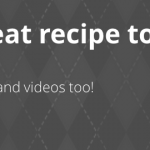Creamy Vanilla Cheesecake from Pic-Nic blog. Example Post
Please read carefully. Below are step by step instructions to submit your recipes. DO NOT assume you are entering data where it belongs. Just follow the steep by step instructions.
I received a few emails from people asking about “how” to post recipes. I wanted to explain how to enter your recipe and links to your social media pages. The hyperlinks when clicked sends viewers to your various social media pages such as your blog, Pinterest, Facebook etc. The more places you are able to share your recipes and social media links the more it benefits you. Adding hyperlinks is a major feature in the submit recipe section you must use to get all the benefits. If you have a place for me to share my recipes I’d love to come share on your page if you allow it. Please email me or even add a link in your recipe to inform others.
Subscribing to my blog and submitting a recipe both require sign up. Subscribing to the blog requires simply an email address. Submitting a recipe requires both a username and a password that you can use every time you want to share a recipe. Subscribing to my blog won’t allow you to share a recipe, you must create a username and password. It is beneficial to use the name of your food page as the username as it will then display at the bottom of the recipe as the author. I have entered recipes for some who were having difficulties entering a recipe but I am sure you rather enter it yourself as well as show you as the author/chef of your own recipe.
Back to submitting recipes. First you have to create a username and password. As stated previously it is in your best interest as a blogger to have a username, which is the same as your blog or Facebook Food Page, so people looking at the recipe can see you or your blog name. Plus I’m not looking for credit for your work.
Now your ready to start sharing your recipe and I will help make it as easy as possible. Just follow this the best you can because most people put content in areas not beneficial to them.
1. Recipe Title: Enter the name of your dish. Example, Honey Slow Cooker Chicken
2. Short description: One to two sentences the very most. Example, A great economical chicken dish your family and friends will enjoy. Use leftovers to make great Asian style nachos.
3. Serving, Prep Time, Cook Time, Ready In. These I thing are pretty self-explanatory. No need for words, just minutes. Example, Serving 4, Prep Time 20, Cook Time 180, Ready In 200.
4. Featured Image: Choose your image for the recipe. Please don’t use huge images. It is good if you have it watermarked or your blog name on it, but not necessary.
5. Recipe Content: This area is very important. This is where you enter all your information regarding your dish. It is also the area to tell about you, your recipe, awards the recipe may have won and add most of all add your social media links to get more exposure. You can add hyperlinks and highlight words you wish to get people to click to send them your way with the url you want people to go to. Add what you want, Blog, Facebook, Twitter, Google, Instagram, I end up having to contact the submitter and get information.
6. Ingredients: Add as many as you need. To add the next ingredient simply click the plus (+) sign for another field to open to add next ingredient.
7. Instructions: Add each step and simply click the plus (+) to add a new line for the next step. Add as many lines that you need to explain how to make it.
8. Add Video: Enter the url for your video.
9. Nutrition Field I never use but feel free to do so.
10. Category: Simply click the up/down arrow and choose from the pop up.
11. Tags: Add your blog name, your name, and recipe name each followed by a comma. Example, Honey, Chicken, Slow Cooker, Recipe, The Social Chef.
12. Click submit and you are done. You will not see your recipe posted immediately. I have to click it over from the backend to I want to make sure the image size isn’t too big and you have the appropriate information in the fields entered.
That is all there is to it. I apologize as no one sent me any message they had problems or didn’t understand it. I wanted to make sure you had a clear explanation on how to enter your recipe to best benefit you.
An to close, I am not a tech person but to my knowledge if you click the RSS feed you will receive notifications whenever a recipe is shared or a blog posted…again…to my knowledge. If you know…I am happy for feedback. As a subscriber you will receive only emails when I send something of importance. You will not be notified on blog posts or recipes added as a subscriber unless I send an email. I don’t email much so you won’t get bombarded with emails from The Social Chef.